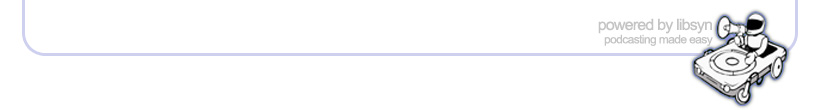Tue, 15 November 2016
Utilitiy City! This month, we'll spend some time talking about some of our favorite utilties that make life eaiser on macOS. Of course, there are a few popular ones like 1Password and TextExpander but there are so many more very powerful utilities that aren't as well known. We'll show you what you've been missing that will save you lots of time while you work. If you've got a favorite utility you like, feel free to tell us about it. Also, the new MacBook Pro notebooks have been announced and we'll review the features and let you know how all the changes to the ports will impact you. What peripherals do you have that will continue to work and what won't? What adapters will you need? Where to get these adapters, and more. We'll also spend more time going over iOS 10 & macOS Sierra's new features as there still so many to discover. And, of course, we'll go over some other current events in the macOS world as well as review some cool Mac & iOS apps and leave some time for Q&A.
Direct download: 01_LAPUG_Montly_Meeting_November_2016.mp3
Category:User Group Meeting -- posted at: 7:43am PDT |
Sun, 23 October 2016
macOS Sierra is here. Apple has been working hard at releasing a new operating system and there's lots to learn and lots to like. First off, it's now called macOS Sierra (Apple has dropped the "OS X" moniker). Since there are some Macs that can run El Capitan but now can't run Sierra due to some changes in the OS, we'll go over all the system requirements and we'll spend out time talking about all the new, really cool features. Not only will we review the major features that Apple demonstrated at their recent announcement but we'll also go over a lot of lesser known and hidden features as well as changes in the new OS. Also, since iOS 10 has been out for a while, we've had a chance to dig a bit deeper and we've found some more little nuggets and features that you will enjoy. This month's meeting is going to be packed with info so if you've just upgraded to Sierra and iOS 10 or you're still thinking about it, we'll discuss a bunch of new things you need to know. And, of course, we'll go over some other current events in the Mac world as well as review some cool Mac & iOS apps and leave some time for Q&A.
Direct download: 01_LAPUG_Montly_Meeting_October_2016.mp3
Category:User Group Meeting -- posted at: 9:26am PDT |
Sun, 11 September 2016
Become that power user you've always wanted to be! You know how to flex your Apple muscle when using certain apps...but what about the app you use the most...the Finder? Getting around the Finder and taking advantage of the many power user features will be some of the focus of our next meeting. Many long time Mac users still do things the same way even though Apple has given us some tools to make things quicker and easier. We'll go over lots of shortcuts and review some features you're not using. We've also got some great apps and web sites to show off!
Direct download: 01_LAPUG_Montly_Meeting_August_2016.mp3
Category:User Group Meeting -- posted at: 11:12am PDT |
Thu, 14 July 2016
-- Some more info about what we know about macOS Sierra and iOS 10. -- With iOS 10 allowing users to remove built-in apps from their iPhones & iPads, it might be a good time to start looking at alternative apps that can replace or enhance what Apple's built-in apps (like Mail, Safari, Notes, Weather, Stocks, etc.) do. -- We'll review some tips and tricks about managing photos on your iPhone/iPad once you've imported them (but didn't delete them) from your iPhone. -- We'll review new features with iBooks that allow you to sync your entire Books library -- even with PDFs and eBooks not from Apple -- with all your devices. -- With more occurrences of malware fooling Mac users, we'll talk some more about how to be more aware of these scams and how to get rid of them from your computer. And, of course, we'll go over some other current events in the OS X world as well as review some cool Mac & iOS apps and leave some time for Q&A.
Direct download: LAPUG_Monthly_Meeting_20160711_1906.mp3
Category:User Group Meeting -- posted at: 11:16am PDT |
Thu, 14 July 2016
The Apple Worldwide Developer's Conference (WWDC) kicks off on the morning of our June meeting. That means that the Keynote announcements made that morning will be fresh in our minds and we'll be excited to talk about them. New OS for Mac and iOS? Absolutely! New laptops and desktops? Maybe.... and maybe even more... We will spend our time analyzing and distilling those announcements and we'll spend our time talking about what it all means to Mac users like us. And, of course, we'll go over some other current events in the OS X world as well as review some cool Mac & iOS apps and leave some time for Q&A.
Direct download: LAPUG_Monthly_Meeting_20160613_1907.mp3
Category:User Group Meeting -- posted at: 11:10am PDT |
Tue, 10 May 2016
We've got a variety of Mac and iOS Apps to talk about this month. These are apps in categories such as Scanning, Screen Sharing, Alarms, Online (Mac & Other) Communities, and Food among others. We'll also have some in-depth discussion on really taking advantage of online storage like Dropbox, iCloud Drive, SugarSync, etc., to maximize access to your data on devices with modest amounts of local storage (like iOS devices, 128 GB MacBooks, etc). Just because you have a lot of stuff doesn't mean you can't have access to all of it on your device. And, of course, we'll go over some other current events in the OS X world as well as review some cool Mac & iOS apps and leave some time for Q&A.
Direct download: 01_LAPUG_Montly_Meeting_May_2016.mp3
Category:User Group Meeting -- posted at: 8:43am PDT |
Tue, 10 May 2016
40 years! On April 1, Apple celebrated their 40th anniversary at a great bash on their campus with Beats 1 DJ Zane Lowe broadcasting live from the party. In its 40 years, Apple has created lots of products that have really changed the world and inspired other companies to copy or follow -- Macintosh, iPod, iPhone, iPad. They've also created a few products that haven't done so well -- Apple III, Lisa, Macintosh Portable, Pippin, MacTV, Quadra with DOS Card, hockey puck Mouse, Apple HiFi, G4 Cube. At our next meeting, we'll spend some time reminiscing and we'll have a few old products on hand that will bring back lots of memories. We'll also have some fun with some of the best Apple Ads over the last few decades. At the latest product announcements, Apple has been saying that iPad Pro is more powerful than over 80% of the PC laptops sold in the last year. They also said they're focusing on having the iPad replace aging PC laptops that are 5 years old and older. If that's true, there better be real-world apps available that can handle the day-to-day needs of most consumers (but maybe not true Power Users). This month, we'll focus on some of those tools for business that work well with iOS. We'll look at Apple's iWork products, Microsoft Office, Outlook, Outlining, Project Management, PDF Workflows, Cloud integration, file sharing, Scanning, and more. Since we'll be at the Apple Store, this will also be an opportunity to take a look at the new iPhone SE!
Direct download: 01_LAPUG_Montly_Meeting_April_2016.mp3
Category:User Group Meeting -- posted at: 8:38am PDT |
Sun, 27 March 2016
These are a few of my favorite things...my favorite iOS apps! At almost each meeting, we get asked about an app that does this or an app that does that or whether we know about an app that does something specific. Although Ben, Pat, and Phil do indeed buy and test lots of apps, many LAPUG members do too. So, our next meeting will be your opportunity to share your favorites. Even if they're just silly little games or utilities like an egg timer, come show us your favorites. We're always looking for more things to do with our iPhones and iPads! In addition, we'll talk about issues dealing with security and certificates and how they have been affecting us lately on the Mac App Store. This will be an ongoing issue and we will explain why you might have to occasionally re-download apps from the Store or why you get a message that an application is corrupted. We'll also talk about the recent Transmissions.app ransomware scare and how it may or may not affect you. And, of course, we'll go over some other current events in the OS X world as well as review some cool Mac & iOS apps and leave some time for Q&A.
Direct download: 01_LAPUG_Montly_Meeting_March_2016.mp3
Category:User Group Meeting -- posted at: 7:05am PDT |
Thu, 18 February 2016
For photos and music, we've got Apple's Photos and iTunes but what about a library for your videos? Over the years, you've probably collected a bunch of videos (maybe even some of Ben's fun videos shown at meetings) and you might not have an organized way to access them. With iPhones, iPads and Apple TV along with other TV accessories like Amazon Fire, Roku and Google Chromcast, wouldn't it be great if you had a single way to access them all no matter where you are and what device you're using? Well, there are a few ways to do that and we'll talk about them including using tools like VLC, Handbrake, AirVideo and Plex.
How many messages are in your Inbox? Dozens? Hundreds? Thousands? Getting better organized is always something we're striving for and getting control of email is really important. Reading through all your messages can seem overwhelming but it doesn't have to be that way. We'll spend sometime on organizing email using tools that easily file messages for you before they even hit your Inbox as well as filing messages quickly and easily with just a keystroke. This can change your life! And, of course, we'll go over some other current events in the OS X world as well as review some cool Mac & iOS apps and leave some time for Q&A.
Direct download: 01_LAPUG_Montly_Meeting_Feb_2016.mp3
Category:User Group Meeting -- posted at: 10:07am PDT |
Mon, 25 January 2016
A brand new year with a new set of resolutions. Maybe it's time to really learn about some of the cool stuff that's buried in OS X El Capitan or iOS 9. Maybe it's time clean off your desktop and make your Mac a little zipper. Maybe it's time to setup a second, offsite backup (what...you don't have a backup at all?...<sigh>). Maybe it's time to really take advantage of cloud storage and understand what it is and what it isn't (and no, there isn't one single service called "The Cloud").
We'll spend some time going a lot more in depth with El Capitan and show off lots of new features and little things that can make a huge difference in the way you work. Things in the Finder, Notes, Maps, Safari, Mail, Spotlight and more. We'll also show some of the corresponding and some more unique features in iOS 9. If you really want to make sure your "stuff" is available to you all times, cloud computing may be the way to go. We'll show you how El Capitan and iOS 9 can make your Mac and iPhone/iPad work even closer together than ever before using online services.
And, of course, we'll go over some other current events in the OS X world as well as review some cool Mac & iOS apps and leave some time for Q&A.
Direct download: 01_LAPUG_Montly_Meeting_January_2016.mp3
Category:User Group Meeting -- posted at: 7:50am PDT |
LAPUG

Categories
User Group Meetinggeneral
Archives
AugustJuly
June
April
March
February
January
November
September
August
April
February
October
August
July
June
May
April
February
January
December
November
October
September
August
July
June
April
March
February
January
November
October
September
July
May
March
February
January
December
November
October
September
August
July
June
May
April
March
February
January
December
October
September
August
July
June
May
April
March
February
January
December
November
October
September
August
July
June
May
April
March
January
December
October
September
May
April
March
January
October
| S | M | T | W | T | F | S |
|---|---|---|---|---|---|---|
| 1 | 2 | |||||
| 3 | 4 | 5 | 6 | 7 | 8 | 9 |
| 10 | 11 | 12 | 13 | 14 | 15 | 16 |
| 17 | 18 | 19 | 20 | 21 | 22 | 23 |
| 24 | 25 | 26 | 27 | 28 | 29 | 30 |
Syndication